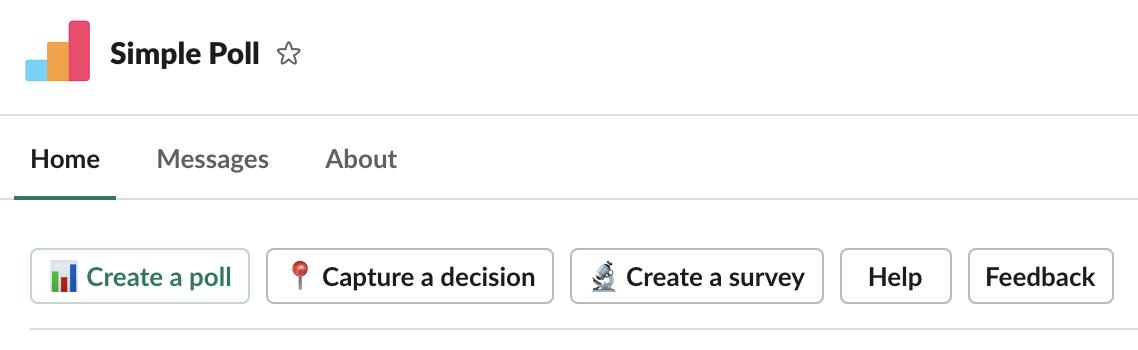How to get to Simple Poll Home in Slack
Simple Poll Home is a location in Slack where you can create and manage advanced Surveys.
To get to Simple Poll Home, click on "Apps" in the Slack sidebar and then on "Simple Poll" as shown below. This will open up Simple Poll Home.
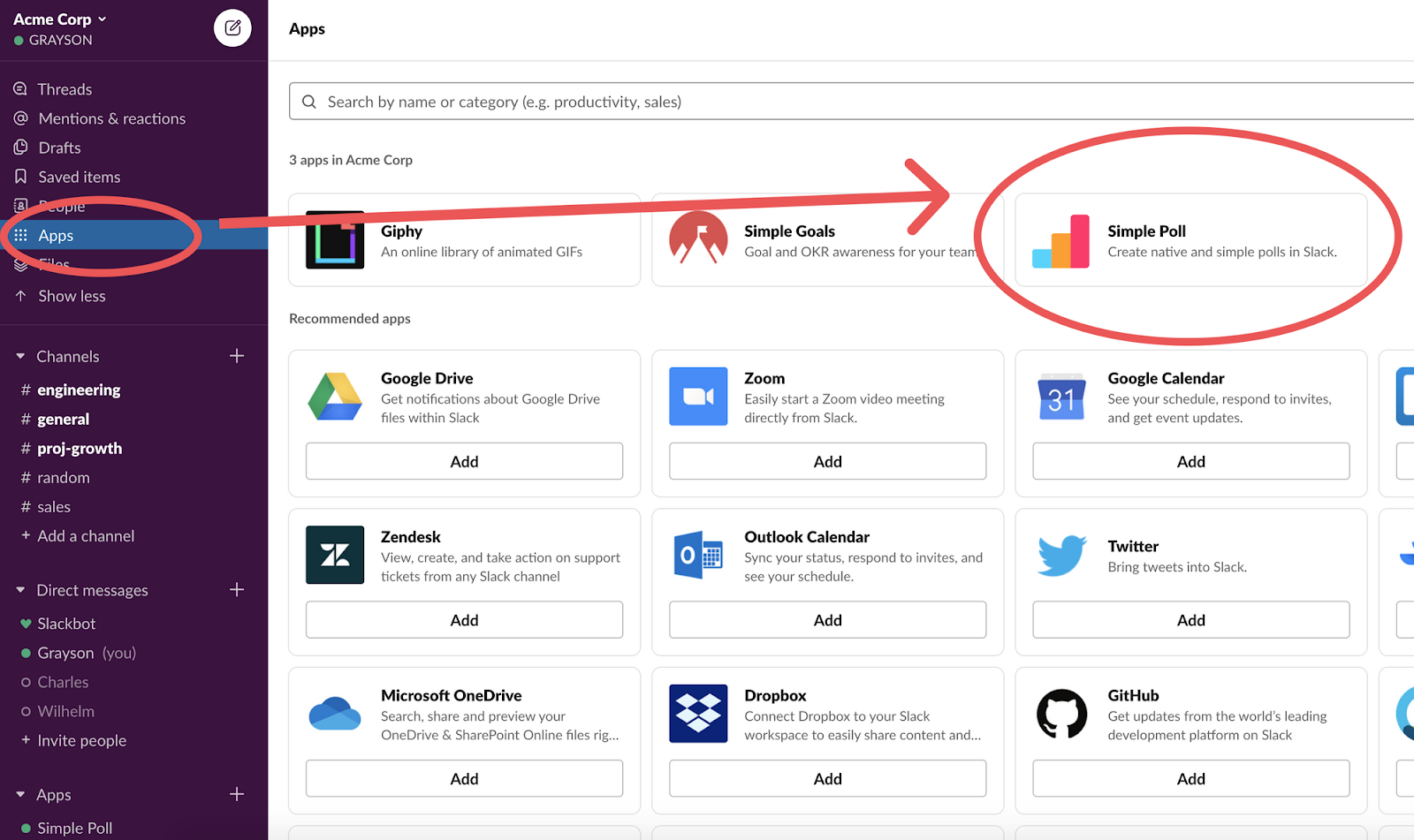
Once you've opened Simple Poll Home you'll see a number of actions you can take, including creating an advanced survey: