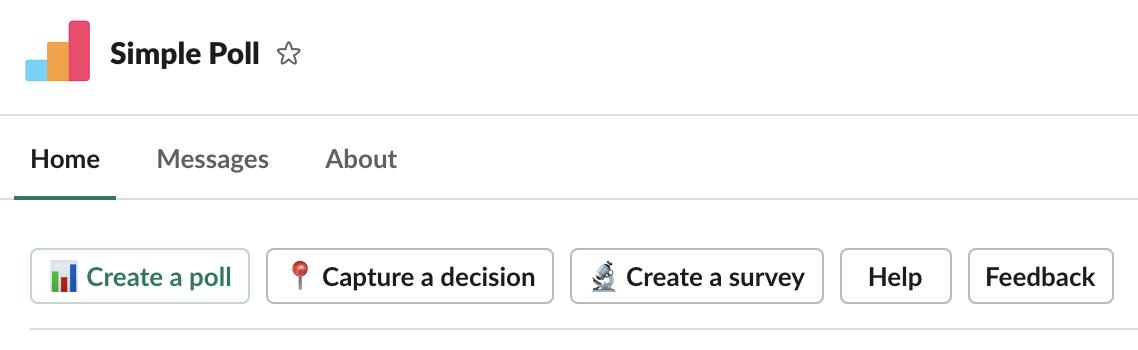How can I create an advanced survey?
Advanced Surveys can be found within Simple Poll’s home in Slack. To get to Simple Poll Home, click on "Apps" in the sidebar and then on "Simple Poll" as shown below. This will open up Simple Poll Home.
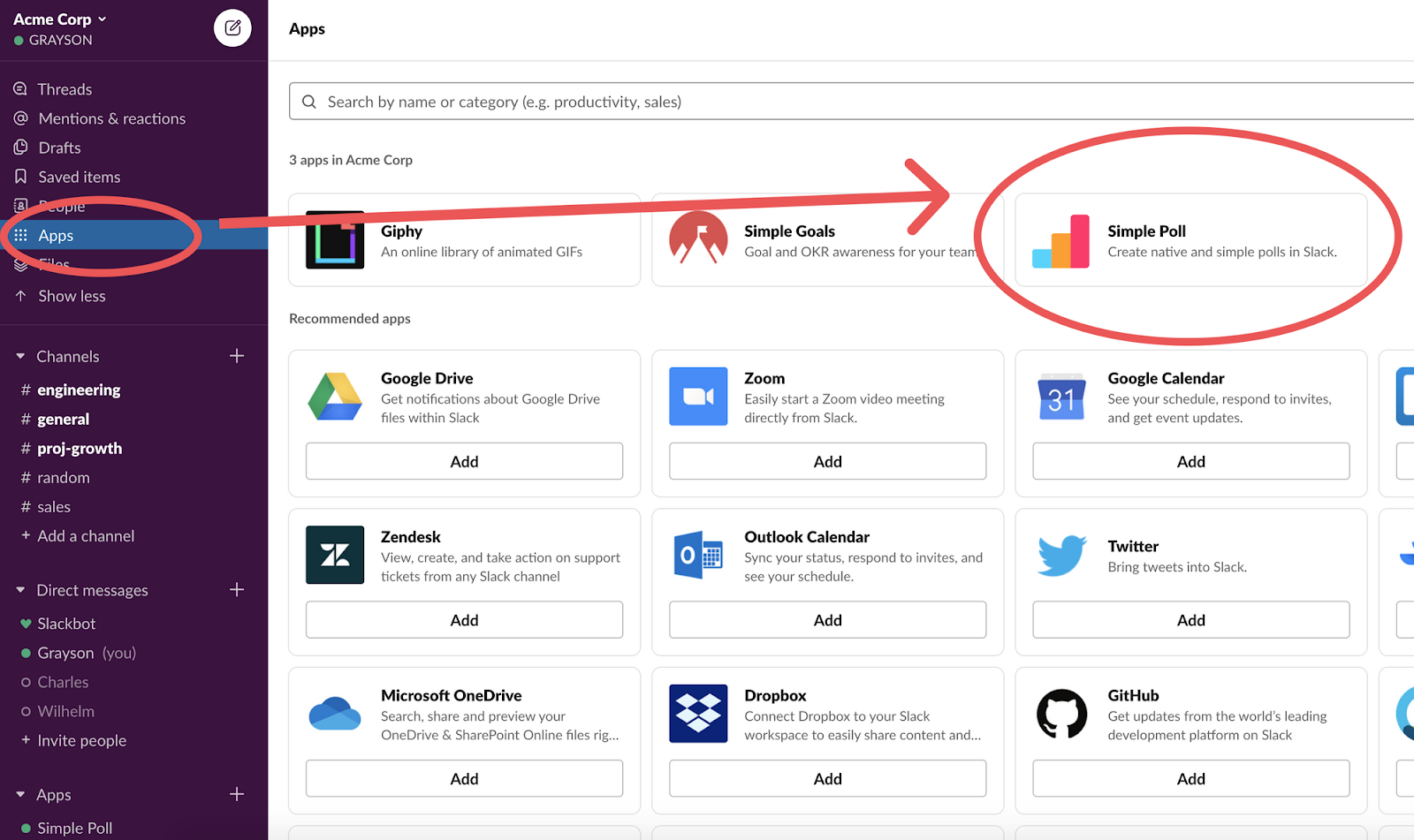
From here you’ll see a “Create a survey” button, which will guide you through the 3 main steps of creating a survey: Setting up your survey questions, selecting your audience, and sending your advanced survey.