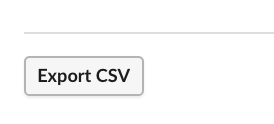How do I export the results of an advanced survey?
Within Simple Poll Home, navigate to the “Surveys” page by selecting it in the drop-down menu:
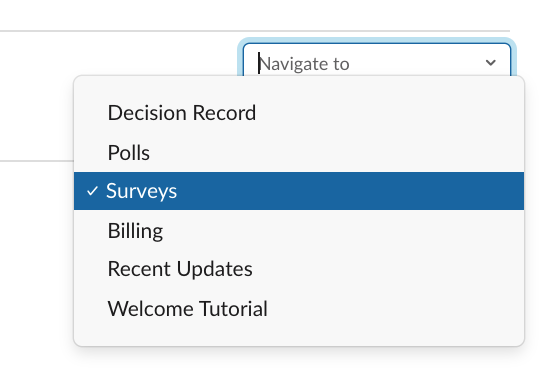
You will then see a list of your surveys.
Click on “View Survey” to view a summary of the responses for any sent Survey.
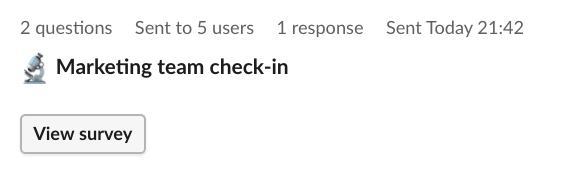 Then click on “Export CSV” at the bottom of the page.
Then click on “Export CSV” at the bottom of the page.